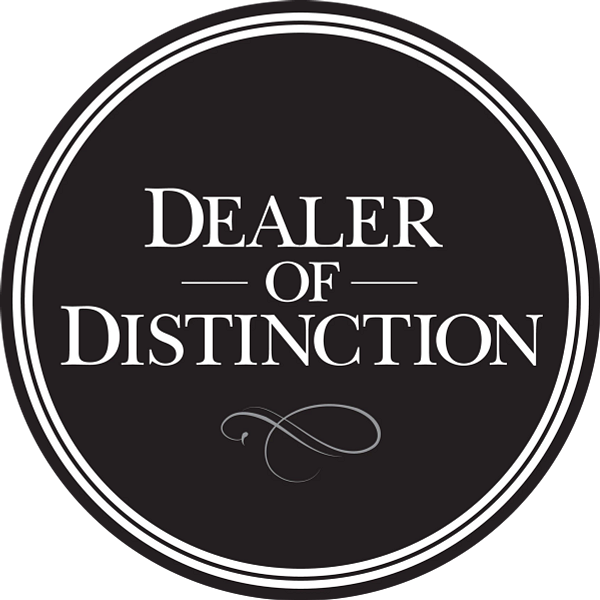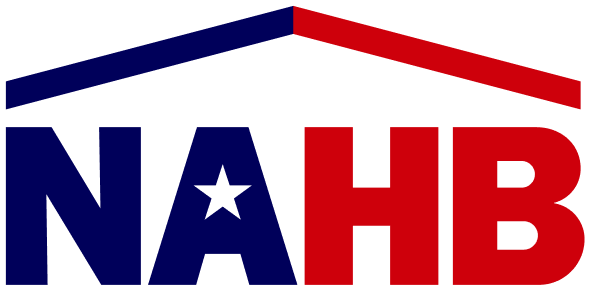Paramount’s Window Showcase – See What You Like

 If you’re interested in seeing what styles of windows Paramount Builders has to offer, take a moment to use the Window Showcase tool. The Window Showcase allows you to estimate what finished windows might look like with just a few clicks. Just press Start, and you’ll be presented with virtual windows in a virtual room which you can then modify to your preference. By using this handy application, consumers can create a detailed virtual picture of what their ideal window setup will look like.
If you’re interested in seeing what styles of windows Paramount Builders has to offer, take a moment to use the Window Showcase tool. The Window Showcase allows you to estimate what finished windows might look like with just a few clicks. Just press Start, and you’ll be presented with virtual windows in a virtual room which you can then modify to your preference. By using this handy application, consumers can create a detailed virtual picture of what their ideal window setup will look like.
Setting Up The Room
The Window Showcase starts with a basic room setup. To make the room look closer to the room you have in mind, click Room Options on the top right, which will allow you to change the Wall Color, Molding Color, and Floor Color. Once these options are adjusted to resemble your ideal room, you can move on to your windows.
The Showcase starts with a basic set of windows. From there, it’s easy to make changes. The top left menu row allows you to change the type of window over the default, such as double-hung or sliding windows. Simply select your preferences and continue downwards. Next to the picture of the window itself there is a left-hand column, where you’ll find the number of panes that you can change. Depending on the type of window you’ve chosen, you can then select the number of panes available for each window.
At the bottom there is a row menu where you can make a variety of detailed changes. Each type and pane number of window has a number of colors options available, which are based upon the color of your wall trim. Selecting one will not only change the color of the window pane but the trim to ensure that the look between windows is consistent. If you’d like the window panes not to match the molding color, go to Room Options and Molding, and uncheck the box that keeps the two consistent.
The Bottom Menu Row
After selecting the window type, number of panes, and colors, go back to the bottom row menu and click Grids. This option gives users the opportunity to add a variety of grid styles to the windows. There are “Full” and “Partial” styles; check off your preferred option and then choose a grid style. To the right of the various grid styles a check box to add a brass or gold tone is available. Simply choose your preferred coloring, full or partial grid style, and move to the next option. Finally, there is a Cut Glass option which will allow you to choose the different types of decorative glass cut available, such as Diamond or Prairie.
Getting Your Information
After you’ve set the window up the way you’d like, just click Show Current Selections to show all the information about your selection. Selecting Print will allow you to print an image of your window setup.
If you’re considering installing new windows or replacing your old ones, Paramount Builders’ Window Showcase is a great tool to help you figure out what you like. Just like you wouldn’t shop for scented products without being able to smell them, you shouldn’t shop for windows without being able to see them!